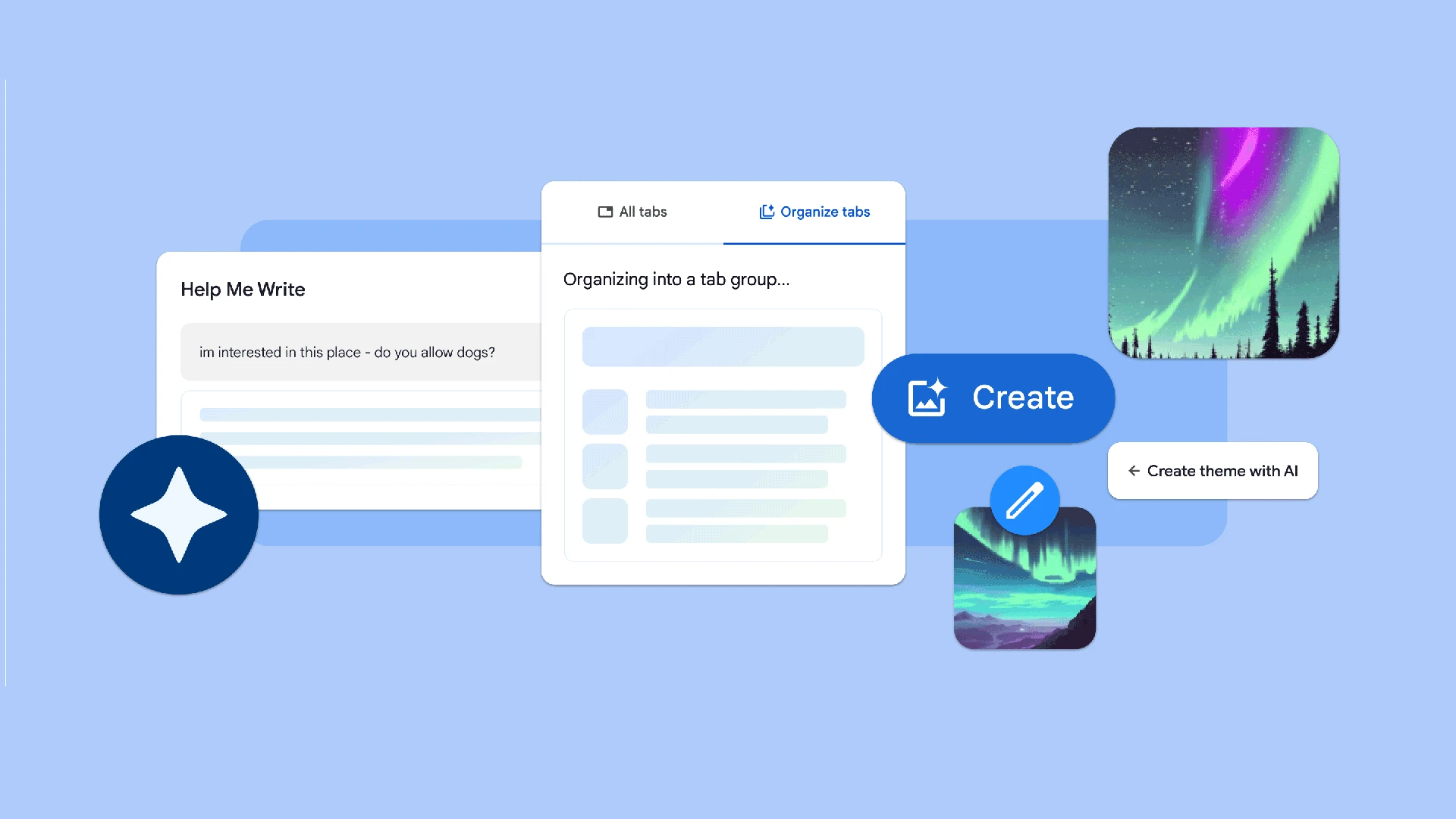
Google Chrome gets generative AI features
Google has announced new generative functions of artificial intelligence (AI) for your browser Google Chrome. These features will be available on Chrome for Mac and Windows, and the company has already started distributing them with the latest release of the Chrome browser (M121).
Currently, two new AI features have been added to the browser, while a third is planned for next month. These two features will allow users to customize Google Chrome themes and organize open tabs. They will be launched under the label “Experimental AI”, and because they are “early public experiments”, they will not be added to enterprise and educational user accounts.
New AI tools are introduced in new Google Blog article, which states that these features are aimed at improving user efficiency while making internet browsing a more personal experience. New features include a tab organizer, custom themes, and writing help. Currently, these features are limited to the US, but will soon be expanded to other regions.
To enable these features, users will need to sign in to their Google account, select “Settings” from the three-dot menu in the upper right corner, and navigate to the “Experimental AI” page. There they will see an option to enable AI features.
Organizer tabova
According to Google, this AI feature will automatically create tab groups based on open tabs and organize the browser for the user. This feature is intended for people who have a large number of open tabs and find manual grouping of tabs tedious.
To use this feature, users can right-click on a tab and select the “Organize Similar Tabs” option. Alternatively, users can click on the drop-down menu in the upper left corner and select the “Organize tabs” option. Then they will be suggested grouping tabs, along with name and emoticon suggestions, which the user can change manually.
Custom Google Chrome Themes
The custom themes feature is based on the same AI text-to-image diffusion model previously seen on Android 14 devices, starting with the Google Pixel 8 series. This feature allows users to generate unique themes for the Google Chrome browser. Image generation is a prompt-less process and will not require users to be skilled in creating requests.
To use this feature, users can click on the “Customize Chrome” sidebar, select the “Change theme” option, and click on the “Create with AI” option. The ribbon has a drop-down menu that allows the user to select a theme, two separate options for adding stylistic details, and the option to choose between several colors to create a unique theme. When finished, clicking the “Create” option will generate six images for the user to choose from.
Help with writing
And while the first two features are already available to users in the US, the third feature is planned for next month. A writing aid is essentially a tool for generating text using artificial intelligencesimilar to Google Bard, OpenAI ChatGPT, Microsoft Edge Copilot, and even Google SGE (Search Generative Experience).
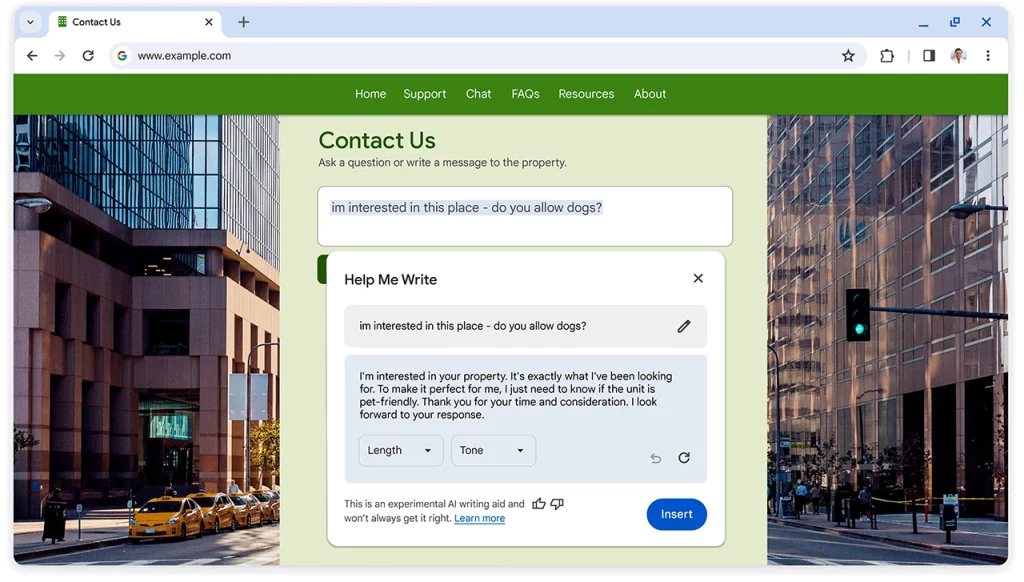 Google Blog
Google BlogAccording to Google, this AI writing assistant will help users write a review for a facility, confirm attendance at an event, or make a query on a website.
This feature will be available in the text input field on any website in Google Chrome. Users can simply right-click and select the “Help Me Write” option, which will open another text input field. When the user writes a few words about what they want to say, the tool will generate the text. Finally, users will have the option to change the length and tone of the text.