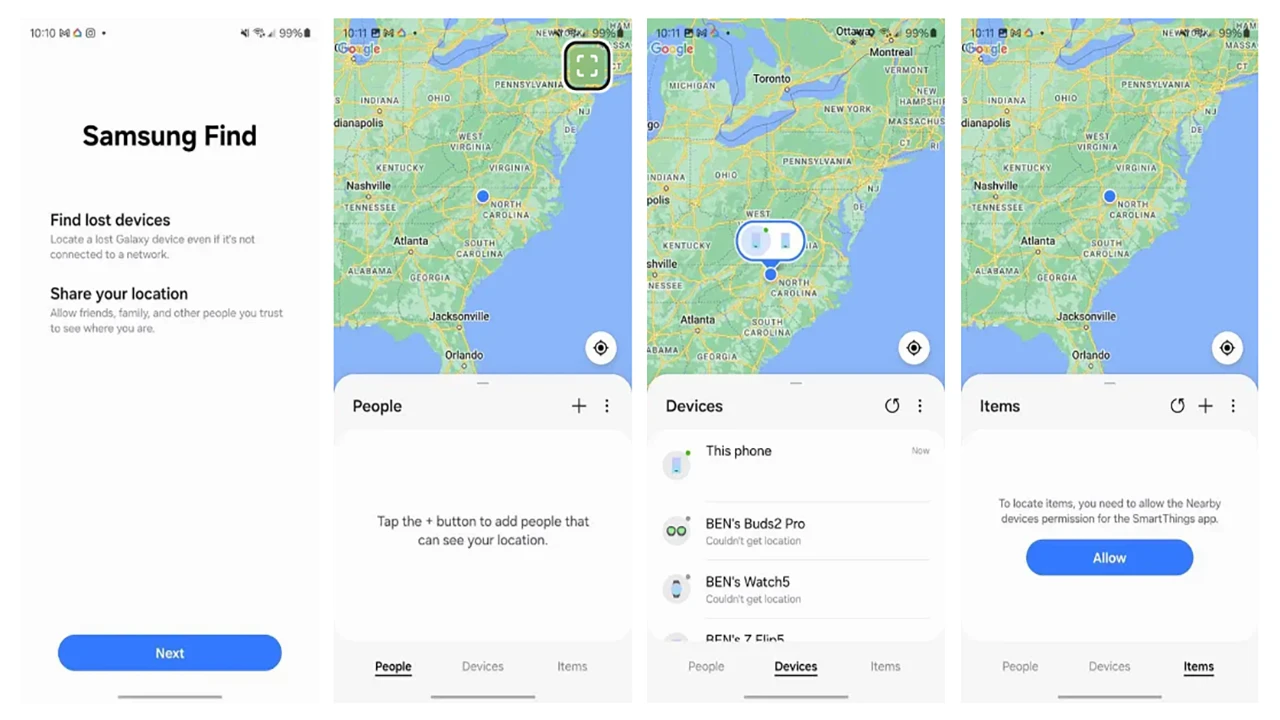
One UI 6.1 gets a new Samsung Find app for locating lost items
The new application that changes some of the Smart Things functions is called Samsung Find, and serves as a central place for finding people, objects and devices. Samsung’s One UI 6 operating system has been available for some time and is based on Google’s Android 14 platform.
However, the operating system version that comes with the company’s latest smartphones, Samsung Galaxy S24 series, is One UI 6.1. That, along with the fact that One UI 6.1 includes a number of new features, is why many are calling the latest update the “real” One UI 6.
There is no better evidence to support this claim than the addition of a new app in One UI 6.1, found by insider Mishaal Rahman. It is called Samsung Find, and serves as a central location for finding people, objects, and devices. Rahman posted screenshots of the X app, which gave us a glimpse of the Samsung Find app, he reports 9to5Google.
Samsung Find is a separate and intuitive application
Before there was a Samsung Find app, the way to find lost items was through the Samsung SmartThings app. Within the SmartThings app, the feature allows users to find things equipped with Samsung SmartTags. This tool seems to work, but an easier way may be to use the new Samsung Find app.
The Find app is kind of like Samsung’s version of Apple’s Find My app, especially in terms of functionality. Samsung Find includes a map with separate tabs for people, devices and objects. The people tab can show the locations of friends and family, while the devices tab will provide the locations of things like wireless headphones. The Items tab works similarly to SmartThings Find, displaying all the SmartTags associated with your Samsung account.
Notably absent from the Find app is the “notify when left behind” feature. This tool, while not perfect, tries to warn you if you leave a location without something. For now, this feature isn’t included in Samsung Find, but Rahman says it will be available in a future update. For now, it can be used through the Samsung SmartThings app through the Find function.
The Samsung Find app comes pre-installed on One UI 6.1 devices, including the Galaxy S24 series. Other devices manually updating to One UI 6.1 can use Samsung Find, but will need to download the app from the Galaxy Store. The app will be available everywhere except China, according to this insider.
Samsung Find is another software add-on that appears with the Galaxy S24 series, but will eventually make its way to older devices as well. Last week, Samsung confirmed that Single Take mode will be coming to certain existing phones with One UI 6.1.